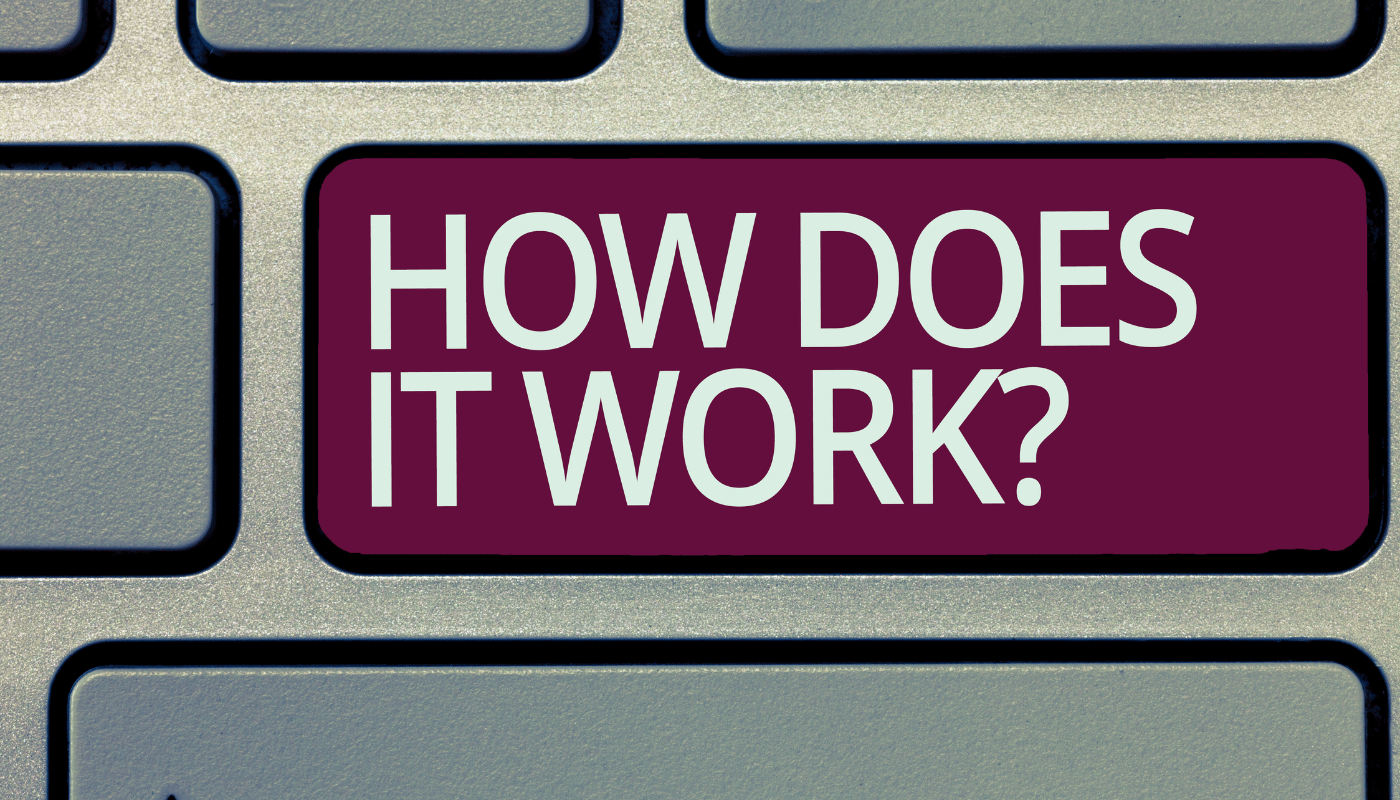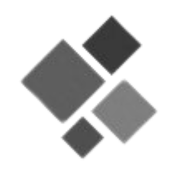Access Controls and Authentication in Cloud Computing:
Access Controls and Authentication in Cloud Computing. How Amazon and AWS Secure Your Data.

As businesses increasingly migrate to the cloud to take advantage of its scalability, flexibility, and cost savings, the need for robust security measures becomes more critical than ever.
One of the most essential aspects of cloud security is ensuring that only the right people have access to the right data at the right time. This is where access controls and authentication come into play.
In the world of cloud computing, especially with industry leaders like Amazon Web Services (AWS), these security mechanisms form the backbone of protecting sensitive data from breaches, leaks, and unauthorized access.
Let's explore how access controls and authentication work in cloud environments, why they matter, and how cloud providers implement these strategies to keep your digital assets safe.
What is Access Control in Cloud Computing?
Access control in cloud computing refers to the process of defining and managing who can access specific resources and under what conditions.
It’s a fundamental element of any cloud security architecture, ensuring that users and systems only have the permissions necessary to perform their roles—and nothing more.
There are typically three main types of access controls:
- Discretionary Access Control (DAC) – The owner of the resource decides who can access it.
- Mandatory Access Control (MAC) – Access is determined by system-enforced security policies.
- Role-Based Access Control (RBAC) – Access is based on the user’s role within the organization.
In modern cloud platforms like AWS, Role-Based Access Control (RBAC) is widely used and further enhanced by policy-based controls and conditional access.
Authentication: Verifying Identity
Authentication ensures that the user or system attempting to access a resource is who they claim to be. It’s the first line of defense in cloud security.
Without robust authentication mechanisms, any access control strategy is fundamentally weakened.
Authentication methods range from simple password protection to more advanced techniques such as:
- Multi-Factor Authentication (MFA)
- Biometric authentication
- Token-based authentication
- Federated identity systems
Amazon’s AWS platform incorporates all of these approaches to authenticate users securely.
Why Access Controls and Authentication Matter in the Cloud
In traditional on-premise setups, IT teams could physically secure servers, limit network access, and restrict employee access via local policies.
But cloud computing introduces a new paradigm—data is accessible from anywhere, which is both a strength and a vulnerability.
Here’s why implementing strict access controls and robust authentication in the cloud is vital:
- Minimizing risk of breaches: Most data breaches result from stolen credentials or excessive user permissions.
- Regulatory compliance: Regulations like GDPR, HIPAA, and PCI-DSS require strict access control policies.
- Protection against insider threats: Not all threats come from outside; proper access control limits internal misuse.
- Operational efficiency: Automated identity management reduces manual errors and improves security response.

Amazon and AWS: Leaders in Cloud Security
Amazon Web Services (AWS), one of the largest and most trusted cloud computing platforms, has set a high benchmark when it comes to access controls and authentication. AWS provides a wide range of tools to help organizations control who can access their cloud resources, how they are authenticated, and what they can do once they gain access.
Let’s dive into some of AWS's core security features:
1. AWS Identity and Access Management (IAM)
At the heart of AWS’s access control strategy is IAM, which allows administrators to manage access to AWS services and resources securely.
Key features include:
- Users and groups: You can create individual users, group them, and assign permissions using policies.
- Roles: Assign specific permissions to roles that can be assumed by users or services. This is especially helpful for applications that need temporary access to other AWS services.
- Policies: JSON-based documents that define permissions. These can be fine-tuned to the most granular level, controlling access to specific actions, resources, and even based on IP addresses or time of day.
For example, an administrator can create a policy that allows a user to read data from an S3 bucket but not write or delete any content, ensuring strict control over sensitive data.
2. Multi-Factor Authentication (MFA)
MFA is a crucial component of AWS security, providing an extra layer of protection beyond just a username and password.
How it works:
- After entering credentials, users are required to provide a second form of verification such as a one-time passcode (OTP) sent to a mobile device.
- AWS supports virtual MFA devices, hardware MFA, and U2F security keys.
MFA is especially important for users with administrative privileges, such as those with access to root accounts or critical AWS services.
3. AWS Organizations and Service Control Policies (SCPs)
For enterprises managing multiple AWS accounts, AWS Organizations provides centralized governance.
With Service Control Policies, you can enforce permission boundaries across accounts.
SCPs work in tandem with IAM policies to:
- Prevent users from taking actions that are outside of organizational rules.
- Ensure consistency in access management across all accounts.
- Deny access to specific services or restrict usage to certain regions.
This is crucial for large organizations with multiple teams and departments sharing cloud infrastructure.
4. Temporary Security Credentials with AWS STS
AWS Security Token Service (STS) allows users and applications to request temporary credentials for limited access.
Benefits include:
- Reduced risk: Temporary credentials expire automatically, limiting their potential misuse.
- Delegated access: Enables external users or services to access AWS resources without creating permanent IAM users.
This is particularly useful for granting temporary access to contractors, partners, or third-party services.
5. Fine-Grained Permissions
AWS allows for extremely detailed access control, not just at the service level but down to individual resources and actions.
Examples include:
- Allowing read-only access to a specific S3 bucket object.
- Permitting only “StartInstances” action in EC2 but denying “TerminateInstances.”
- Granting access to Lambda functions with specific tags.
This level of granularity ensures that users and services only have the minimum privileges necessary, aligning with the principle of least privilege—a best practice in cybersecurity.
Real-World Use Case: Protecting Sensitive Data on AWS
Imagine a financial services company storing sensitive customer data in Amazon S3 and running analytics on Amazon Redshift.
The company uses AWS IAM to create specific roles:
- Data analysts can read data from S3 but cannot download or delete files.
- Engineers can deploy Redshift queries but cannot access raw data.
- Executives have access to dashboards hosted on Amazon QuickSight but cannot access underlying data sources.
MFA is enabled for all users.
Temporary credentials are issued to third-party consultants using AWS STS. Service Control Policies ensure no one can deploy resources outside of approved regions.
This layered approach to access control and authentication ensures the company remains secure, compliant, and agile.
Best Practices for Cloud Access Management
To fully leverage the capabilities of cloud computing while minimizing risk, organizations should adopt the following best practices:
- Implement MFA for all users, especially administrators.
- Follow the principle of least privilege—never grant broader access than necessary.
- Regularly audit IAM policies and roles to eliminate unnecessary permissions.
- Use roles instead of static credentials wherever possible.
- Rotate access keys and monitor usage with tools like AWS CloudTrail.
- Use conditional access policies to restrict logins based on location, time, or device.
- Educate users about phishing attacks and the importance of secure authentication.
Final Thoughts
As cloud computing continues to redefine how businesses operate, security remains at the forefront of every decision. With access controls and authentication serving as the gatekeepers of your cloud environment, it’s essential to implement a layered, intelligent, and constantly evolving approach.
Amazon Web Services (AWS) leads the industry in providing robust access control and authentication mechanisms, giving organizations the tools they need to stay protected in a connected world. Whether it’s through IAM roles, MFA, or policy-based governance, AWS ensures that your sensitive data remains accessible only to those who truly need it.
When managed effectively, access control and authentication don't just enhance security—they empower organizations to innovate confidently in the cloud.