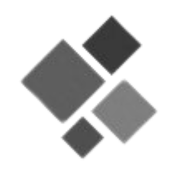Is Cloud Storage Safe and Secure?
Is Cloud Storage Safe and Secure?
Everything You Need to Know
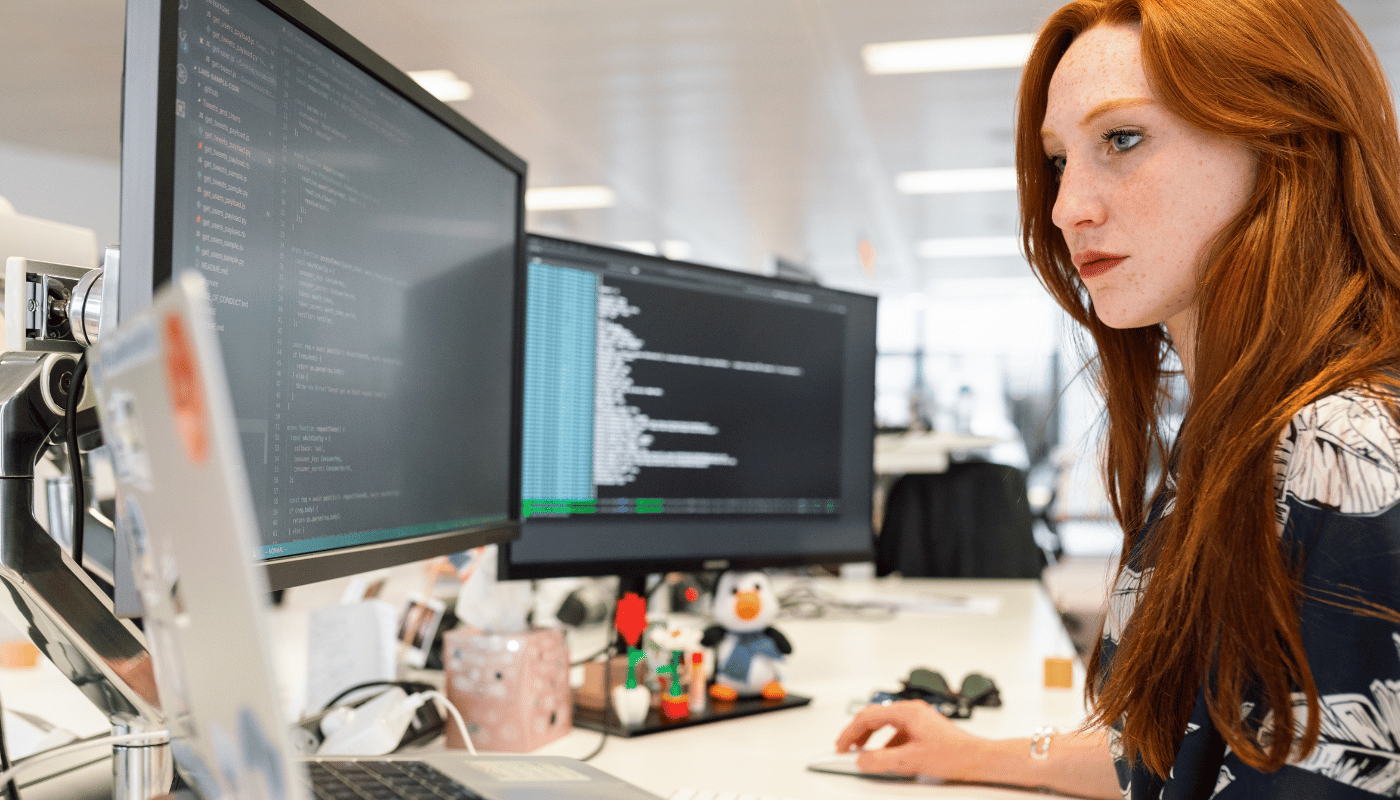
Cloud storage has revolutionised how individuals and businesses manage their data.
From backing up family photos to storing sensitive business documents, cloud computing offers convenience, scalability, and accessibility like never before.
But with these advantages come pressing questions—is cloud storage truly safe and secure?
In this article, we'll delve deep into the security of cloud storage, examine how leading providers like Amazon Web Services (AWS) handle data protection, and offer practical insights into making the most of cloud computing without compromising your security.
What is Cloud Storage?
Before we get into the safety and security aspects, let’s quickly recap what cloud storage is.
Cloud storage is a service that allows users to save data on remote servers accessed from the internet, or “the cloud.” Rather than keeping files on local hard drives or physical servers, data is uploaded and stored in massive data centers managed by companies like Amazon, Google, and Microsoft.
Cloud storage is a fundamental component of cloud computing—the on-demand availability of computer system resources such as storage, processing power, and networking, without direct active management by the user.
The Benefits of Cloud Storage
There’s a reason millions of businesses and individuals use cloud services:
- Accessibility: Access your data from any device, anywhere in the world.
- Scalability: Easily increase or decrease storage based on your needs.
- Cost Efficiency: Pay only for the storage you use—no need for expensive hardware.
- Disaster Recovery: Cloud storage can be a lifesaver if your physical devices are damaged or stolen.
- Automatic Backups: Many services offer scheduled and real-time backups to prevent data loss.
But with all these perks, many still wonder: is it secure?
Understanding Cloud Security
The security of cloud storage depends on multiple layers of protection, including encryption, authentication, physical security of data centers, and regulatory compliance.
Here's how it works:
1. Data Encryption
When you upload files to the cloud, they are typically encrypted—both while being transferred (in transit) and while stored (at rest). Encryption scrambles your data into unreadable formats unless the correct decryption key is used.
For example, Amazon Web Services (AWS) uses 256-bit Advanced Encryption Standard (AES-256), one of the most secure encryption algorithms available today. This means that even if someone intercepts your data, it would be nearly impossible to decipher it without the key.
2. Access Controls and Authentication
Cloud providers implement multi-factor authentication (MFA), identity access management (IAM), and strict user permissions to ensure only authorized individuals can access your files. This drastically reduces the chances of unauthorized access.
With AWS, for instance, administrators can assign different levels of access to different users and services, ensuring that sensitive data is only accessible to those who truly need it.
3. Regular Security Updates
Cloud platforms continually update their systems to address the latest threats. Unlike traditional IT setups, where patches might take time to implement, cloud service providers act swiftly to resolve vulnerabilities across their infrastructure.
4. Physical Security Measures
Don’t forget the physical side.
The servers that hold your data are housed in highly secure data centers with 24/7 surveillance, biometric access controls, fire suppression systems, and disaster recovery protocols.
Amazon’s data centers, for instance, are located around the world and are built with high-level security in mind. These facilities often surpass the physical security standards of many traditional corporate server rooms.

Common Cloud Security Concerns
While cloud computing has evolved to be highly secure, no system is entirely foolproof. Here are some common concerns:
1. Data Breaches
Just like any digital service, cloud platforms can be targeted by cybercriminals. If security best practices aren’t followed—like weak passwords or lack of encryption—there’s a risk of data being accessed illegally.
2. Misconfiguration
Many breaches occur not because of flaws in the cloud provider’s infrastructure but due to user misconfiguration. Failing to set up permissions correctly or inadvertently exposing storage buckets to the public internet are common mistakes.
3. Shared Responsibility Model
Most cloud providers, including AWS, follow a shared responsibility model. This means while the provider secures the cloud infrastructure, you are responsible for securing your data within the cloud. If you don’t use proper access controls or encryption, your data may be vulnerable.
4. Vendor Lock-in
Switching between cloud providers can be challenging. If a provider’s security practices change or if you’re unhappy with their performance, moving your data elsewhere can be time-consuming and risky if not handled properly.
How Amazon and AWS Ensure Cloud Storage Security
Amazon Web Services is one of the leading names in cloud computing, serving everything from startups to government agencies. Their commitment to security is a key reason for their success.
Here are just a few ways AWS keeps cloud storage secure:
1. End-to-End Encryption
AWS encrypts data at every stage—upload, transit, storage, and access. Users can also manage their own encryption keys via AWS Key Management Service (KMS) or use customer-managed hardware security modules.
2. Network Security
Amazon’s data centers are protected with multiple layers of security, including Virtual Private Cloud (VPC), firewalls, and DDoS mitigation systems. This helps ensure that only verified traffic can interact with your stored data.
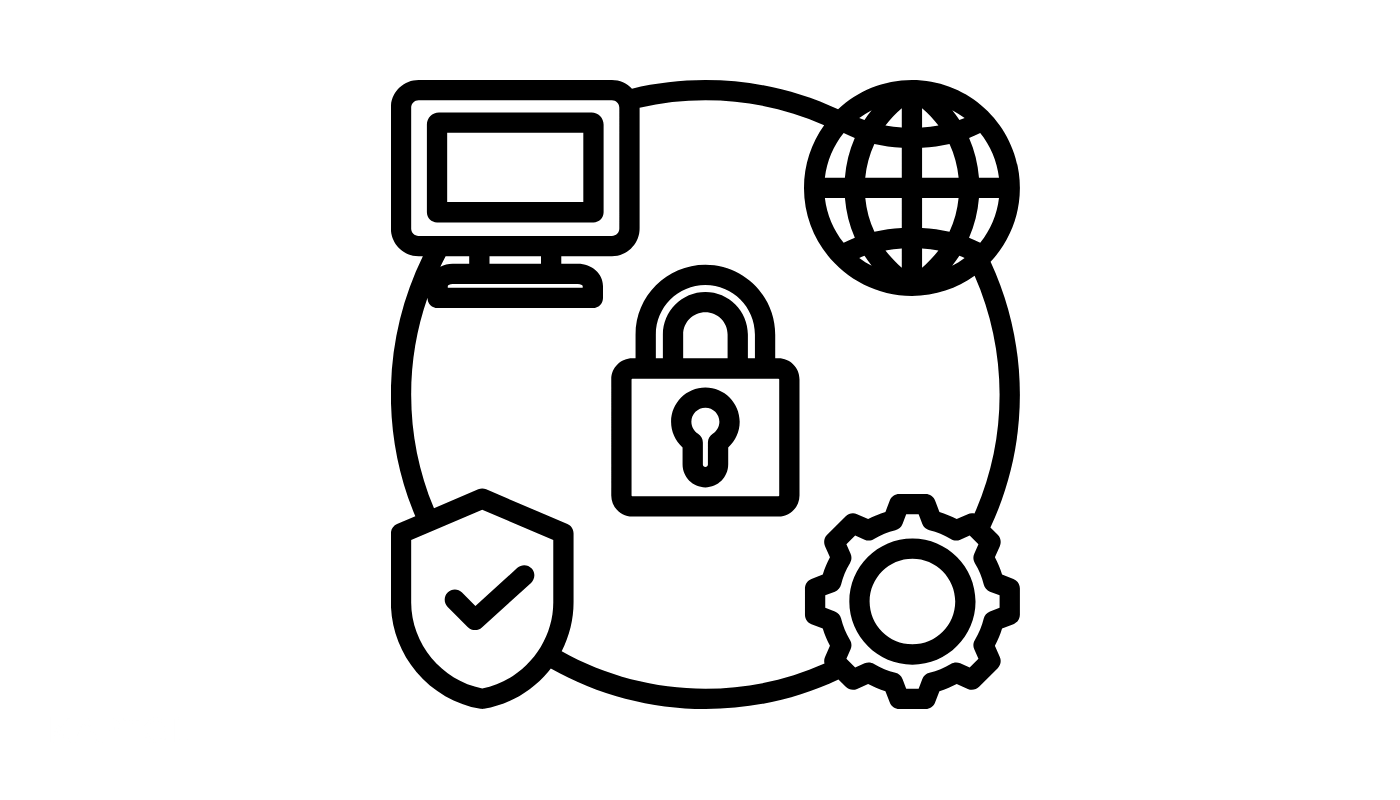
3. Compliance Certifications
AWS complies with numerous industry standards and regulations including:
- ISO/IEC 27001
- SOC 1, 2, and 3
- PCI DSS (for handling payment data)
- HIPAA (for healthcare)
- GDPR (for European data privacy)
These certifications confirm that AWS adheres to stringent data protection protocols.
4. Threat Detection and Monitoring
Services like Amazon GuardDuty provide real-time monitoring and threat detection, alerting users of suspicious activity. You can also enable logging features like AWS CloudTrail to maintain a detailed record of all access and changes to your cloud environment.
Tips to Maximize Cloud Storage Security
Using cloud computing doesn’t mean you have to leave security solely in the hands of your provider.
Here’s how to take control:
1. Use Strong Passwords and MFA
Always enable multi-factor authentication and create complex, unique passwords. Consider using a password manager to help manage them.
2. Regularly Audit Access and Permissions
Make sure only the right users have access to your data. Periodically review permissions and remove any unnecessary or outdated access.
3. Back Up Your Data
Even with cloud storage, it's wise to keep additional backups—especially for critical data. Some cloud providers offer automated redundancy, but you should always have a recovery plan.
4. Encrypt Sensitive Files Before Uploading
Consider encrypting your data yourself before uploading it to the cloud, especially for extremely sensitive information. This gives you an extra layer of protection.
5. Keep Software and Systems Updated
If you're integrating cloud storage into your apps or websites, ensure all connected software is up-to-date to avoid vulnerabilities.

So, Is Cloud Storage Safe and Secure?
The short answer? Yes, but it depends on how you use it.
Major cloud computing providers like Amazon go to great lengths to secure their infrastructure. From robust encryption and access controls to real-time monitoring and compliance with international standards, the cloud is arguably safer than many traditional storage methods.
However, the shared responsibility model means users must also take precautions. Many security breaches occur due to user error—not flaws in the cloud itself.
When implemented correctly and with proper cybersecurity hygiene, cloud storage can be a highly secure and efficient solution for storing data.
Final Thoughts
As digital data becomes more central to our lives and businesses, securing it is non-negotiable.
Cloud computing—led by providers like Amazon Web Services—offers a secure, scalable, and cost-effective way to manage data, provided it’s used responsibly.
Whether you're a small business owner or part of a large enterprise, the key is to understand how cloud storage works, what your responsibilities are, and how to take advantage of the tools available to keep your data safe.
With the right practices in place, you can enjoy all the benefits of cloud storage—without losing sleep over security.


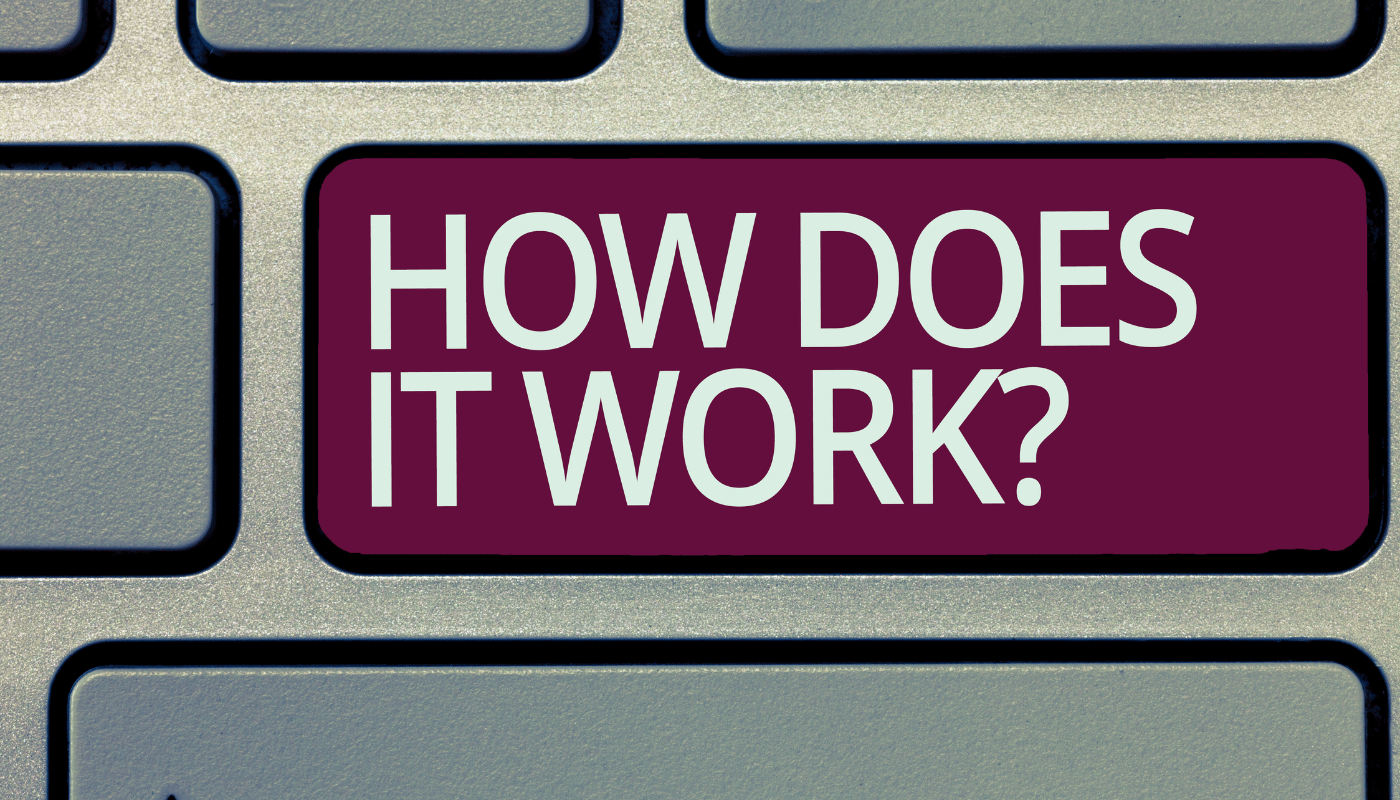

Retail Computer Services P/L
2 James Cook Drive, Diamond Creek Victoria 3089, Australia
Powered by the Kaptol Group